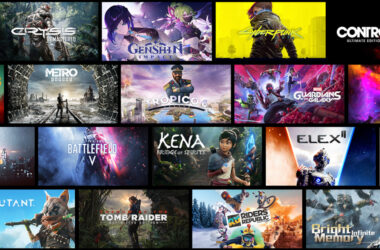Imagine this: you’ve spent countless hours progressing through a game, only to find that your save file is corrupted or lost. Heartbreaking, right? In the digital age, gamers have several options to safeguard their game progress. From cloud saving to manual backups, let’s explore simple ways to ensure that your hard-earned game achievements stay safe.
1. Cloud Saving:
Many modern gaming platforms offer cloud saving features, automatically uploading your save data to online servers. This method not only protects your progress from local hardware failures but also allows you to access your saves from different devices. Platforms like Steam, Xbox Live, and the PlayStation Network provide cloud saving services, but remember to check if your game supports this feature.
2. Manual Backups:
While cloud saves are convenient, having a manual backup adds an extra layer of security. You can copy the save files to an external drive or USB stick. Save files are usually located in a game’s folder in your system’s ‘Documents’ or ‘My Games’ directory, but the location can vary depending on the game and platform.
3. Game-Specific Accounts:
Some games, especially online ones, use game-specific accounts that store your progress on their servers. Games like World of Warcraft or League of Legends handle saves this way. Ensure your account details are secure, and be cautious of phishing attempts that target gaming accounts.
4. Using Save Managers:
There are tools and applications designed to manage your game saves. These programs can automatically detect save files, back them up, and restore them as needed. Tools like GameSave Manager are user-friendly and support a wide range of games.
5. Syncing to Cloud Storage Services:
If a game doesn’t support cloud saves, you can use standard cloud storage services like Google Drive, Dropbox, or OneDrive. By placing your save game folder in a synced cloud folder, your saves will be automatically uploaded. However, you’ll need to manually set this up and ensure it syncs correctly.
6. Console Data Management:
For console gamers, both PlayStation and Xbox consoles allow data management where you can transfer save files to an external drive. Ensure you follow the specific steps for your console to safely copy and transfer your save data.
7. Regular Check-ups:
Periodically check your save files, especially for long-term gaming endeavors. Make sure the data isn’t corrupted and that backups are up to date. Regular check-ups help avoid unpleasant surprises.
8. Beware of Mods:
While mods can greatly enhance gaming experience, they can sometimes interfere with save data. Always backup your saves before installing mods, and read through mod descriptions and user comments for any potential issues.
9. Keeping Your System Healthy:
A well-maintained system reduces the risk of file corruption. Keep your computer’s operating system, antivirus, and game clients up to date to safeguard against malware and bugs that could potentially harm your save files.
10. Understanding Autosave:
Many games have an autosave feature, but don’t solely rely on it, as it usually overwrites the same file each time. Maintain several save files if the game allows it, to prevent losing progress due to an unfortunate autosave timing.
Losing game progress can be frustrating, but by utilizing these methods, gamers can secure their achievements and play with peace of mind. Whichever method you prefer, the key is consistency and regular backups. After all, your epic journey deserves to be safeguarded! Happy gaming!